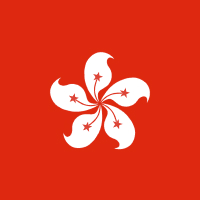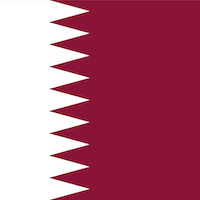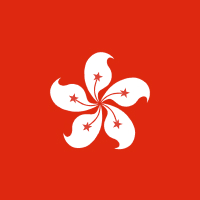Track every order
Create a seamless customer experience
Save time
Manage your Deliveroo business anywhere, anytime
Get insights
Track your sales and ratings to grow your brand
Our state of the art technology
Your tablet
Check order details, track the status of a rider and view pick up times in a few taps.
Our dedicated all-in-one tablet and printer helps you manage your Deliveroo orders more easily.
Our algorithm
Every order on Deliveroo is powered by our predictive algorithm, ‘Frank’.
Frank works out the most efficient way to deliver orders, based on the location of restaurants, riders and customers.
Partner Hub
Partner Hub has all the tools and insights you need to deliver a great customer experience.
From updating your menu, to checking sales and ratings, you can manage your business anywhere, on any device - and get help if you need it.
Find out more
Point of Sale integration
Connect your Deliveroo menu to your Point of Sale (POS) system and automatically receive orders through your till.
Staff won’t have to manually enter orders into the till and your stock levels can be updated in real time.
Register your interest
Getting your Deliveroo orders
Whether you use a Deliveroo tablet or your own device, our algorithm ‘Frank’ keeps things running smoothly. Using realtime info Frank calculates your prep time, so riders arrive at just the right time.
Your own device
Deliveroo device
- Use your own device to take orders - we recommend a laptop or tablet
- Connect to your own printer
- Access Partner Hub
Deliveroo device
- View and print your orders using our wireless device with built-in printer
- Easy to use - no additional kit required
- Connect your POS system
- Access Partner Hub
Services to help you succeed
How we support our restaurant partners
Marketing
Advertise your restaurant on Deliveroo and create offers in a few clicks with our free promotional tool, Marketer.
Find out morePickup
Have your customers come to you to collect their orders and give them a chance to see your business in person.
Find out morePackaging
Custom branded packaging for every cuisine type, with free next day delivery.
Find out more
Frequently asked questions
Most of our partners choose to use Deliveroo’s all-in-one tablet and printer solution. It’s fast, easy to use, and we have a dedicated support team for any technical issues.
If you choose Basic set up you can use your own device (we recommend using a laptop or tablet).
The cost of one of Deliveroo’s Sunmi devices is included in the one-off joining fee, when you opt for Standard set up.
Our searchable Help Center has detailed instructions for setting up and using your Deliveroo tablet, and troubleshooting guides if you have a problem.
We also have a dedicated tablet team to help with maintenance and repairs.
Restaurant Hub has all the tools and insights you need as a Deliveroo partner in one place.
You can access your orders, invoices and also contact the support team by logging in to Hub.
Many partners choose to connect with Deliveroo’s API for ease and simplicity.
If your POS system is supported, this means orders can flow directly from Deliveroo into your till once the order has been accepted.
Prep time is our term for how long it takes restaurants to get an order ready for pickup by a rider. We use prep time to calculate the estimated order duration (EOD) we show to customers on Deliveroo.
When you first set up Deliveroo you have to set your prep time for quiet, moderate and busy periods. We use these numbers as a baseline to train our algorithm.
Once you start delivering orders, we’ll use machine learning to set more accurate prep times. Our algorithm learns from your restaurant’s order information over the last 14 days.
Learn more about prep times and our algorithm.