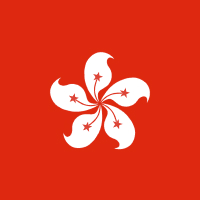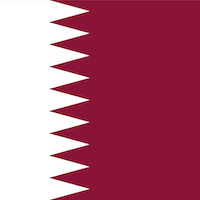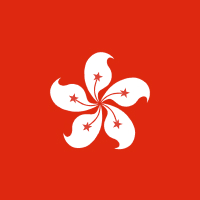Live Order support
24/7 telephone support for all Live Orders
Quick solutions
Search our Help Center for answers to common questions
At your fingertips
Manage your account and contact our team in Partner Hub
Where to find support and information
Help Center
Our Help Center is kept up to date with detailed how-to guides, advice for running your Deliveroo business and answers to common questions.
Just search for the topic you need help with.
Search Help Center
Partner Hub
Partners can log in to Partner Hub to update their menu, change their opening hours, download invoices and create promotions.
You can also submit a query in the ‘Help’ tab, or speak to our team on Live Chat, Monday to Friday, 10am-6pm GMT.
Log in
Grow and support your business
Products, services and information for your success
Technology
Making operations easier with our world class tech and API integration.
Find out moreMarketing
Reach new, local customers with our marketing and promote your business in a couple of clicks.
Find out morePhotography
Set yourself apart from competition and boost sales with professional photography.
Find out more
Common partner questions
- Sign up - Tell us about your business.
- Set up - Upload your menu, schedule your photoshoot and if you need one, we’ll send your tablet.
- Sell - Switch on your tablet and start tracking orders with Partner Hub.
We do our best to let you know if your application is successful within 7 days of applying.
- Access to our highly-trained rider network
- All-in-one wireless tablet and printer device
- Partner Hub account, where you can manage orders, and access tools to grow your business
- In-app marketing and promotion opportunities with Marketer
- Professional photography pack
- Branded products to promote your business in-store
- Discounted supplies and packaging
If you have an urgent query for an order that's currently in progress you can contact our Singapore Live Order support team on 020 3699 9977
Please note the team are unable to resolve any other type of query on the above line.
Partners can instantly update their opening hours by logging into Partner Hub and selecting the Settings tab and then clicking on 'Opening hours'.
Partners with access to Menu Manager can make quick and easy changes to their existing Deliveroo menu by logging in to Partner Hub and selecting the 'Menus' tab.
If you don't have access to Menu Manager, click the 'Help' tab in Partner Hub. You can request menu changes on the 'Get in touch' form.
Edits can take up to 3 days, but we do our best to get them done as quickly as we can.
Partners can view and download all their invoices by logging in to Partner Hub and selecting the 'Invoices' tab.